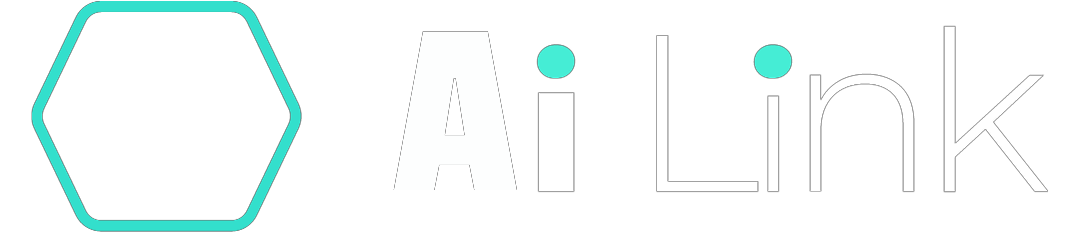OUR PARTNERS

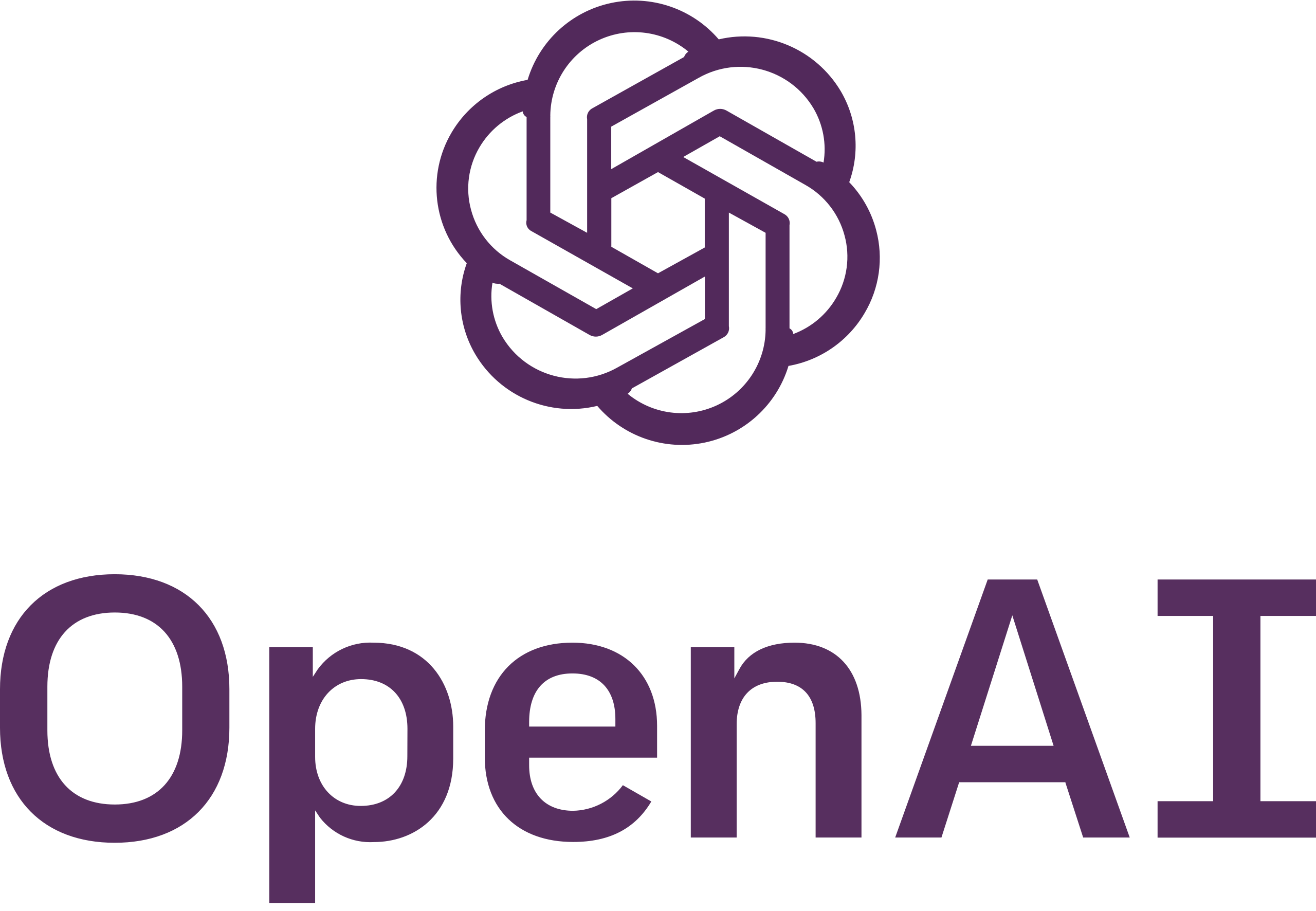





Cloudflare Network Issue Causes Error 522: Troubleshooting Tips Given
30 June, 2024
When encountering the infamous Cloudflare Error 522, a muddled screen stating, “The initial connection between Cloudflare’s network and the origin web server timed out,” crops up, and understandably, frustration follows. This error leaves the webpage viewer staring at a screen that indicates the webpage cannot be displayed, prompting a question – how does one navigate through this cyber roadblock?
**Understanding Cloudflare Error 522**
At its core, Error 522 signifies a connection issue, implying that Cloudflare, acting as a protective intermediary, was able to make a connection to the website’s original server, but the two failed to complete a ‘handshake.’ The process is akin to dialing a phone number and the call connecting, but the person on the other end never picking up – in technical terms, the HTTP request timed out.
This kind of interruption in the connection could be due to numerous reasons. A common culprit is overwhelming server demand, which could be swallowing up resources so voraciously that it simply cannot answer Cloudflare’s call. Sometimes, it’s not a matter of capacity but rather a specific block or hiccup in the server configuration that refuses to let Cloudflare through.
**For Website Visitors**
Should you find yourself staring at this error, patience can be a virtue. A simple first step is to wait a few minutes and then try refreshing the page. Error 522 could be a temporary glitch as servers might be overburdened with traffic or undergoing maintenance.
**For Website Owners**
For those with stewardship of a website, Error 522 poses a more hands-on challenge. It is critical to establish communication with your hosting provider and alert them that your web server is not completing Cloudflare’s requests. As an owner, the responsibility falls on you to ensure that everything server-side is running smoothly.
The troubleshooting checklist involves scrutinizing your server’s performance to ascertain if it is indeed starved of resources. Database demands, running processes, or even a misconfigured firewall could be barricading Cloudflare’s access.
Here are some actionable steps to consider if faced with Error 522:
– **Check Server Load**: Examine your server’s current load and resource usage. If it’s too high, consider optimizing your website’s code or increasing server resources.
– **Review Server Logs**: Your server logs might give you clues as to what’s causing the blockage. A common issue could be a rate-limiting set up that perceives Cloudflare’s requests as an attack.
– **Firewall Configuration**: Ensure that your firewall settings aren’t mistakenly identifying Cloudflare’s IP addresses as threats.
– **Keep Software Updated**: Deprecated software can lead to vulnerabilities and performance issues, so keeping your server’s software up-to-date is a fundamental preventive measure.
As we delve into the era of artificial intelligence with innovative services such as “AI images generator,” “artificial intelligence generated images,” and “AI video generator,” the sensitivity of online operations heightens. The latest AI news & AI tools bring about extraordinary advancements, yet they depend on the stability and uptime of web services.
Website administrators should consider leveraging the potential of AI to predict and mitigate web errors. An “ai text generator,” for instance, could automate and optimize customer communication, while AI-driven analytics could help forecast periods of high traffic and preempt server overloads.
In the digital age, where a website’s uptime is crucial for business continuity, understanding and resolving Cloudflare Error 522 is essential. As you navigate the expanse of the internet, whether as a user or a website owner, arming oneself with these troubleshooting insights can ensure that you maintain seamless access to the AI-enhanced web services that are transforming our lives.
For those passionately tracking the pulse of technological advancement, being well-versed in resolving such errors also means staying connected to the platforms that deliver the latest AI news & tools. An uninterrupted digital presence is not just about maintaining business operations—it’s about ensuring uninterrupted learning and innovation in a landscape ceaselessly redefined by artificial intelligence.